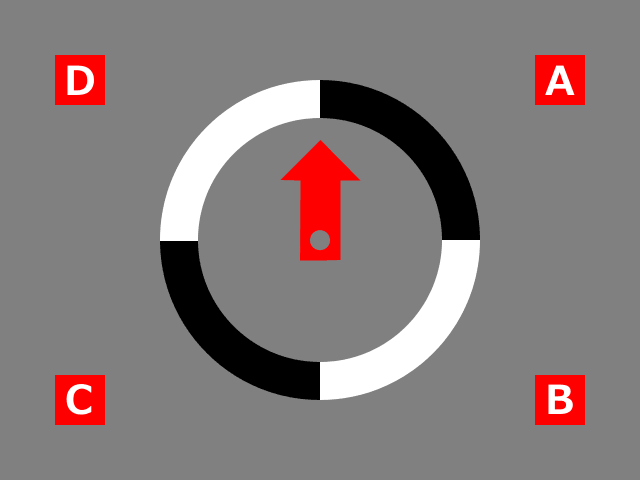
矢印の角度により、レイヤーA、B、C、Dが振動する。
レイヤーAは、矢印が0~90度の範囲にある場合に振動する。
レイヤーBは、矢印が90~180度の範囲にある場合に振動する。
レイヤーCは、矢印が180~270度の範囲にある場合に振動する。
レイヤーDは、矢印が270~360度の範囲にある場合に振動する。
各レイヤーの位置プロパティに以下のようにエクスプレッションを追加する。
※位置プロパティの左にあるストップウォッチのアイコンを、
altキーを押しながらクリックする事で、エクスプレッションの入力が可能な状態になる。
▼レイヤーA
if ((thisComp.layer("矢印").transform.rotation >= 0) && ( thisComp.layer("矢印").transform.rotation <= 90)){
wiggle(20,20)
}else {
[560,80]
}
▼レイヤーB
if ((thisComp.layer("矢印").transform.rotation >= 90) && ( thisComp.layer("矢印").transform.rotation <= 180)){
wiggle(20,25)
}else {
[560,400]
}
▼レイヤーC
if ((thisComp.layer("矢印").transform.rotation >= 180) && ( thisComp.layer("矢印").transform.rotation <= 270)){
wiggle(20,20)
}else {
[80,400]
}
▼レイヤーD
if ((thisComp.layer("矢印").transform.rotation >= 270) && ( thisComp.layer("矢印").transform.rotation <= 360)){
wiggle(20,20)
}else {
[80,80]
}
